[EXPAND INFO] Check out books and library materials from our libraries. Contact ASKus for help.
Could add link to how-to videos and tutorials to find items in the catalog here (IF WE REMOVE THE REQUEST CARD BELOW)
Responsible Use Policies
- Library User Responsibilities
- Responsible Use of Electronic Resources
Borrow
- Library Cards: https://libraries.unl.edu/librarycards/
- Reciprocal Borrowing: https://libraries.unl.edu/reciprocal/
- Designated Users: https://libraries.unl.edu/designated-user-form/
- Community User Resources & Services: https://libraries.unl.edu/designated-user-form/
- Technology & Equipment
- Computers & Software: https://libraries.unl.edu/publiccomputers/ (was public access computers)
- Course Reserves & Libraries Course Materials

Request an Item
(would you consider this a duplicate of what is below? do we keep Request here?)
How to Find & Request Items
Renew
To renew library materials call 402-472-9568 or login to your library account or interlibrary loan (ILL) account.
- About Renewing Materials: https://libraries.unl.edu/renew/
- Loan Periods: https://libraries.unl.edu/loanperiods/
- Overdue Fines and Fees: https://libraries.unl.edu/overdue-fines-fees/

Return
Return books and library materials (DVDs?) to any ASKus location in our Libraries.
Outdoor book drops are located ....
Loanable equipment should be returned to the desk checked out from during open hours.

How to Find and Request an Item
Step 1
Search the catalog for an item. Click on the title to open the record for the item.

Be sure to sign in to see all request options. If the item isn't available for immediate download, click on the Delivery link to request the item.
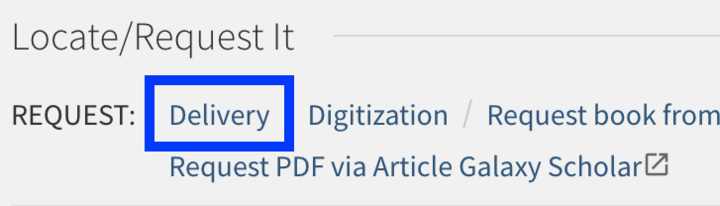
Step 2
[SWITCH OUT PHOTO]
Our staff will get the item and notify you by email.

Step 3
For physical items, go to the location you specified to check out your materials. Electronic items will be linked in the notification email.
